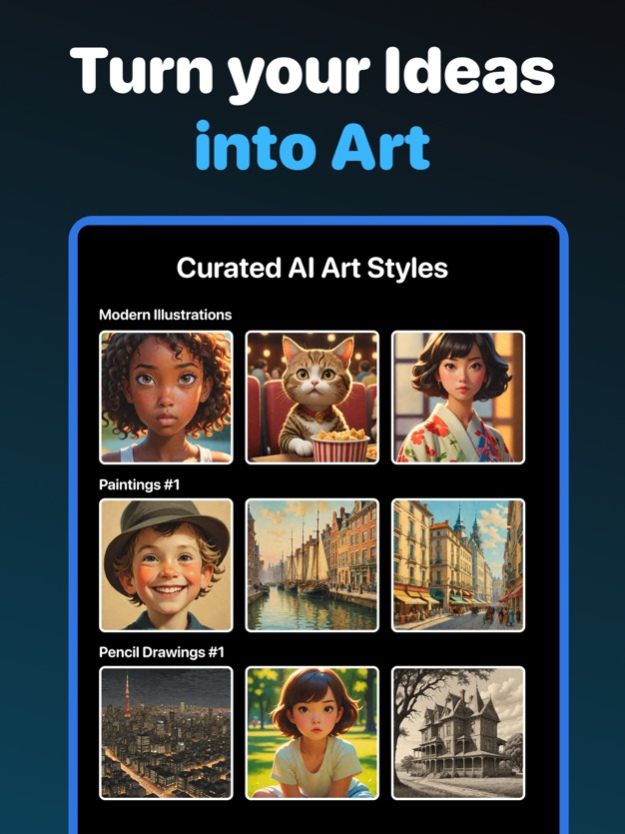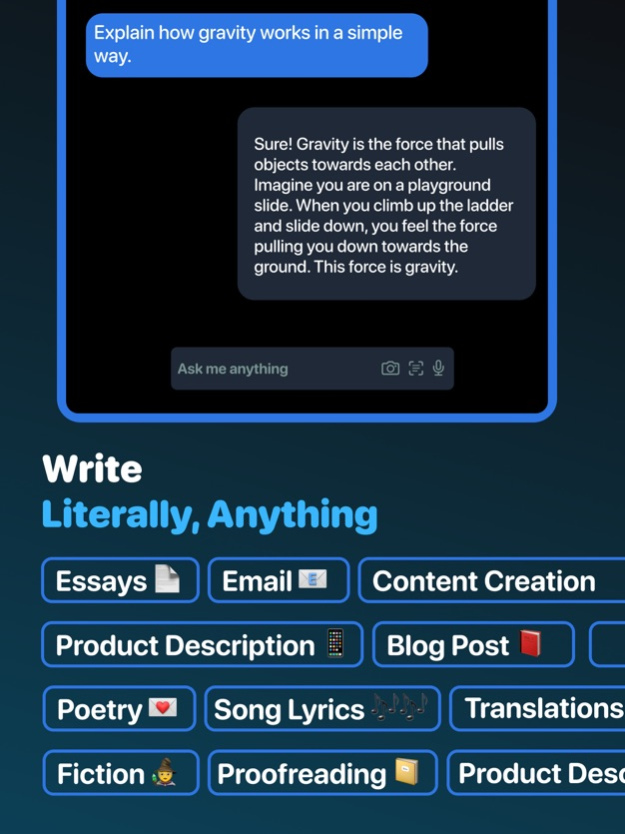Oliver, Voice Chat with AI 2.0.0
Free Version
Publisher Description
Oliver is an Smart Voice Assistant, Writing & Chatbot Tool powered by our powerful AI & Search Engine.
Oliver understands your questions and generates human-like responses, making you feel like you are chatting with a knowledgeable friend. It can even recommend a book to read or a movie to watch!
Oliver has taken the power of AI and enhanced it with real-time information and citations.
Key Features:
A generative AI powered Voice & Writing Assistant:
- Write an email
- Create a 5-day itinerary for a dream vacation to Hawaii
- Prepare for a job interview
- Design a quiz for trivia night
- Craft poems
- Compose rap lyrics
- Weave tales with ease
An accurate language translator and optimizer
Translate multiple languages.
Proofread and optimize content in various languages. All using state-of-the-art AI.
A faithful and reliable chat companion
Understand your intent and provide accurate information.
Personalize responses base on your preferences and previous interactions.
Tell jokes, create stories, and even play games with you.
Experience the safest, most powerful way to write, chat, and find inspiration in a single app. Built on the power of AI.
Example use cases:
【 A RELIABLE VOICE CHAT PARTNER 】
Whether you're seeking some amusement, advice, or simply in need of someone to talk to, Oliver is always available for you. This AI-powered companion is capable of speak human-like responses, making you feel as though you're conversing with a close friend. It can even recommend a book to read or a movie to watch!
【 YOUR AI WRITING ASSISTANT 】
With Oliver, you have access to personalized assistance for all types of writing projects, whether it is essays, compositions, social media posts, or poems. Basically, the app can assist with any task, such as crafting a unique and unforgettable pickup line or even creating an original song. That's right! This AI helper is not only smart but also creative. Let your imagination run free with it!
【 A METICULOUS PROOFREADER 】
Oliver is a top-of-the-line proofreader. It can analyze written work and offer suggestions to help you create professional-grade documents. Ensure that your texts are polished and mistake-free with Oliver.
Download the Oliver app now and have your virtual assistant always at hand.
UNLIMITED ACCESS TO ALL FEATURES
- You can subscribe for unlimited access to all app’s features.
- Subscriptions are billed automatically at the rate depending on the selected subscription plan.
By using the app, you confirm that you acknowledge and accept our Privacy Policy and Terms of Service:
Privacy Policy: https://oliverai.app/privacy
Terms of Service: https://oliverai.app/terms
Do you have a question for us?
contact@oliverai.app
Jan 6, 2024
Version 2.0.0
We are thrilled to announce the latest update to Oliver AI - Voice Chat! With this new feature, you can now have a seamless and hands-free conversation with Oliver. Whether you're multitasking at work, or simply prefer speaking over typing, Oliver is now equipped to engage in real-time conversations using just your voice.
About Oliver, Voice Chat with AI
Oliver, Voice Chat with AI is a free app for iOS published in the Office Suites & Tools list of apps, part of Business.
The company that develops Oliver, Voice Chat with AI is Ask AI and Chat ltd.. The latest version released by its developer is 2.0.0.
To install Oliver, Voice Chat with AI on your iOS device, just click the green Continue To App button above to start the installation process. The app is listed on our website since 2024-01-06 and was downloaded 2 times. We have already checked if the download link is safe, however for your own protection we recommend that you scan the downloaded app with your antivirus. Your antivirus may detect the Oliver, Voice Chat with AI as malware if the download link is broken.
How to install Oliver, Voice Chat with AI on your iOS device:
- Click on the Continue To App button on our website. This will redirect you to the App Store.
- Once the Oliver, Voice Chat with AI is shown in the iTunes listing of your iOS device, you can start its download and installation. Tap on the GET button to the right of the app to start downloading it.
- If you are not logged-in the iOS appstore app, you'll be prompted for your your Apple ID and/or password.
- After Oliver, Voice Chat with AI is downloaded, you'll see an INSTALL button to the right. Tap on it to start the actual installation of the iOS app.
- Once installation is finished you can tap on the OPEN button to start it. Its icon will also be added to your device home screen.